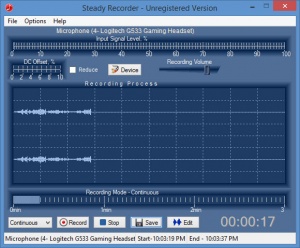Steady Recorder
3.4
Size: 1.57 MB
Downloads: 5115
Platform: Windows (All Versions)
Plug in a microphone or some other recording device and you’ll be able to record audio by using Adrosoft’s Steady Recorder application. Once you’re done with the recording process, you can perform some basic editing tasks, like applying an effect to your recording. And once you’re done with that you can save the recording locally, anywhere on your PC.
According to the system requirements, Steady Recorder is compatible with Windows 2000, Windows XP, Windows 2003, Windows 7, Windows 8, and Windows 10. As expected, a simple setup wizard will guide you through all the steps you need to take to install Steady Recorder on a PC that runs any of the aforementioned Windows editions.
On startup, Steady Recorder will perform two tasks. First up, it will remind you that you’re using a trial version that is free to use for an evaluation period of 30 days. And next up, it will ask you to select a recording device – but only if no recording device is connected to your PC. If you don’t plug in a microphone or some other recording device, you won’t be able to use Steady Recorder!
Steady Recorder features two types of recording modes: Continuous and Loop. In Continuous Mode, Steady Recorder keeps on recording until you tell it to stop. In Loop Mode, Steady Recorder will record for a set amount of time: 3 min, 5 min, 10 min, 15, 20 min, 30 min, 60 min.
Once you’ve recorded something, you can open it with the built-in editor and perform a few basic editing tasks: cut selection out of the recording, copy selection onto the recording, fade in and out, amplify, normalize, insert silence.
Steady Recorder is free to use for a trial period of 30 days. To keep using this audio recording tool once the trial period is over, you will have to purchase a license, which is priced at $24.95 at the time of writing this.
Steady Recorder records audio from the recording device that you specify and it features a built-in editor that offers basic audio editing functionality.
Pros
Steady Recorder’s system requirements are very low and installing it on a Windows PC is a simple task. The interface is easy enough to figure out; the Help file does an adequate job of describing the interface. You can use Steady Recorder to record audio from a recording device. Basic audio editing functionality is available.
Cons
Trial limitations: 30-day trial, nag screen.
Steady Recorder
3.4
Download
Steady Recorder Awards

Steady Recorder Editor’s Review Rating
Steady Recorder has been reviewed by George Norman on 16 Aug 2017. Based on the user interface, features and complexity, Findmysoft has rated Steady Recorder 3 out of 5 stars, naming it Very Good